TRY US FREE LET'S TALKActiveCampaign is a cloud software platform for small-to-mid-sized businesses and is based in Chicago, Illinois. The company offers software for customer experience automation, which combines email marketing, marketing automation, sales automation, and CRM categories.
Import and sync your contacts from ActiveCampaign to SMS-iT with one click.

1) Login to your A.I. Control Panel, and click on Email Services at the top right navigation, underneath your profile name.
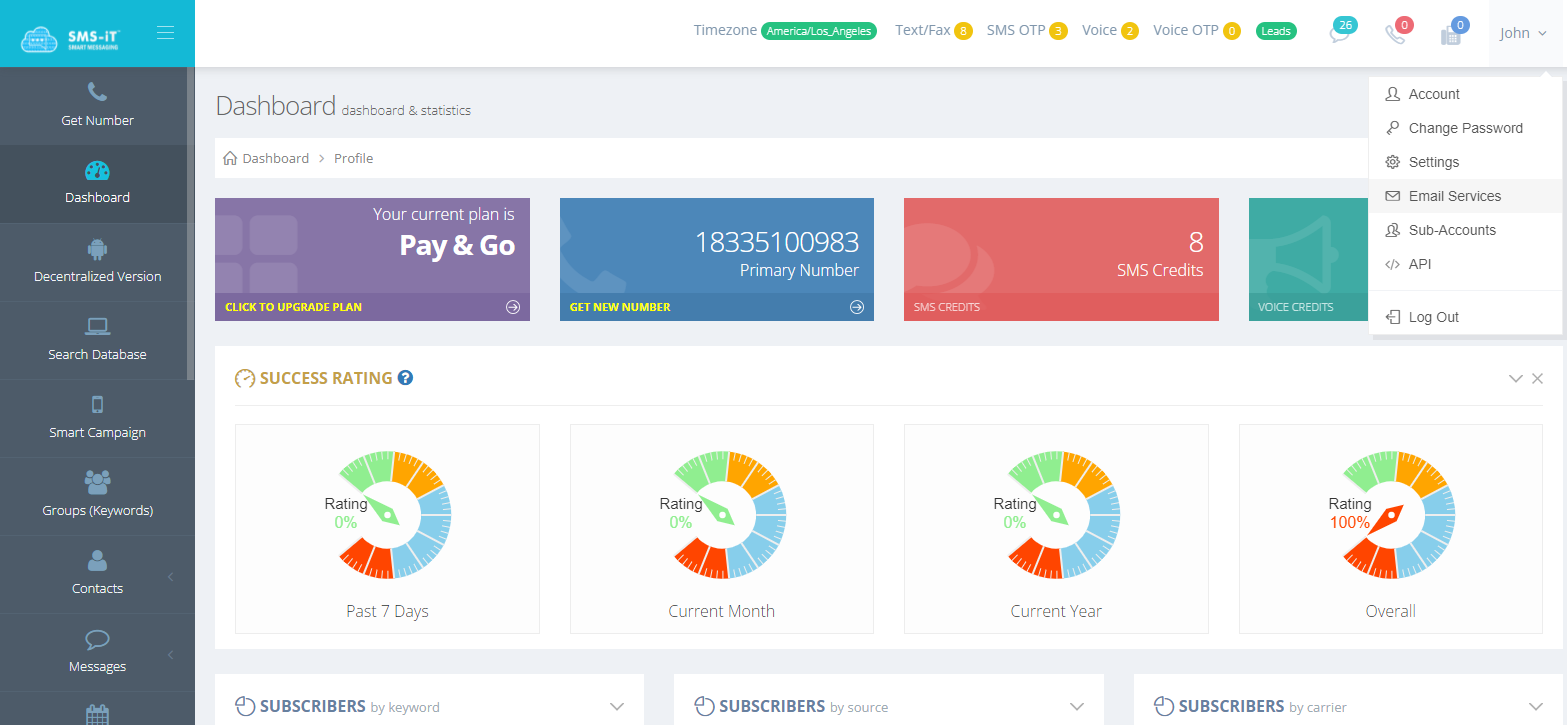
2) Choose ActiveCampaign and add your API Key and API URL, then click save.
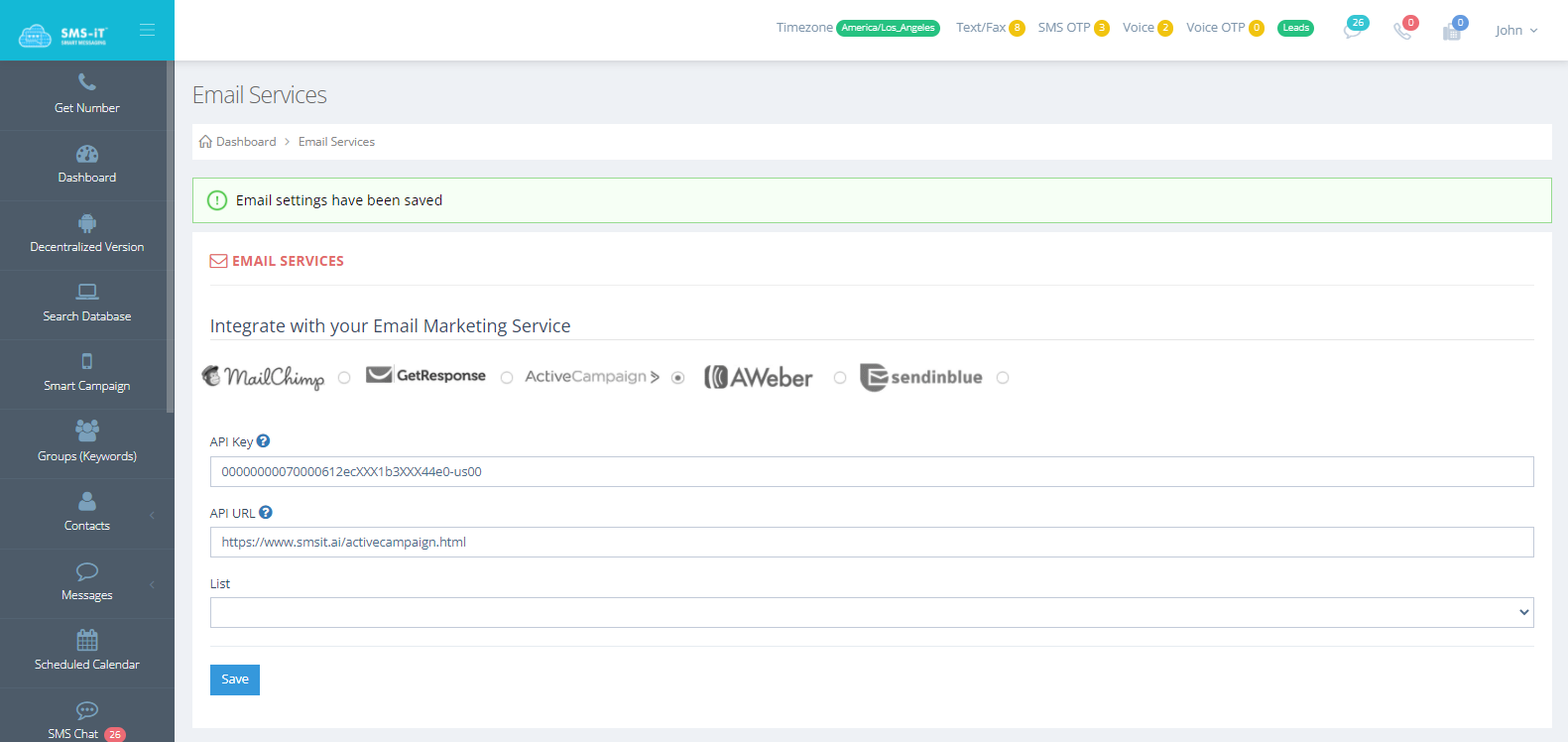
3) Choose a list from your email software, then click save again, to complete the integration process. This list would be used to sync all your contact list in SMS-iT with ActiveCampaign, and also used to send all emails through ActiveCampaign directly from your SMS-iT A.I. Control Panel.
Import and sync your contacts from ActiveCampaign to SMS-iT with automation using our API: Connect GetResponse to SMS-iT using our API via Zapier, and automatically sync your lists from ActiveCampaign to your chosen Group in SMS-iT.
This would have all your current and future contacts in ActiveCampaign to be automatically subscribed into your chosen group in SMS-iT, for onward omnichannel messaging via email, SMS, MMS, RCS, Voice, Fax and Chat.
ActiveCampaign sends back all the subscribers in your ActiveCampaign account, to your selected SMS-iT group during your GetResponse Zapier integration with SMS-iT.
Want to learn how to connect ActiveCampaign to SMS-iT using our API via Zapier? Click here
Want to learn how to send emails? Click here
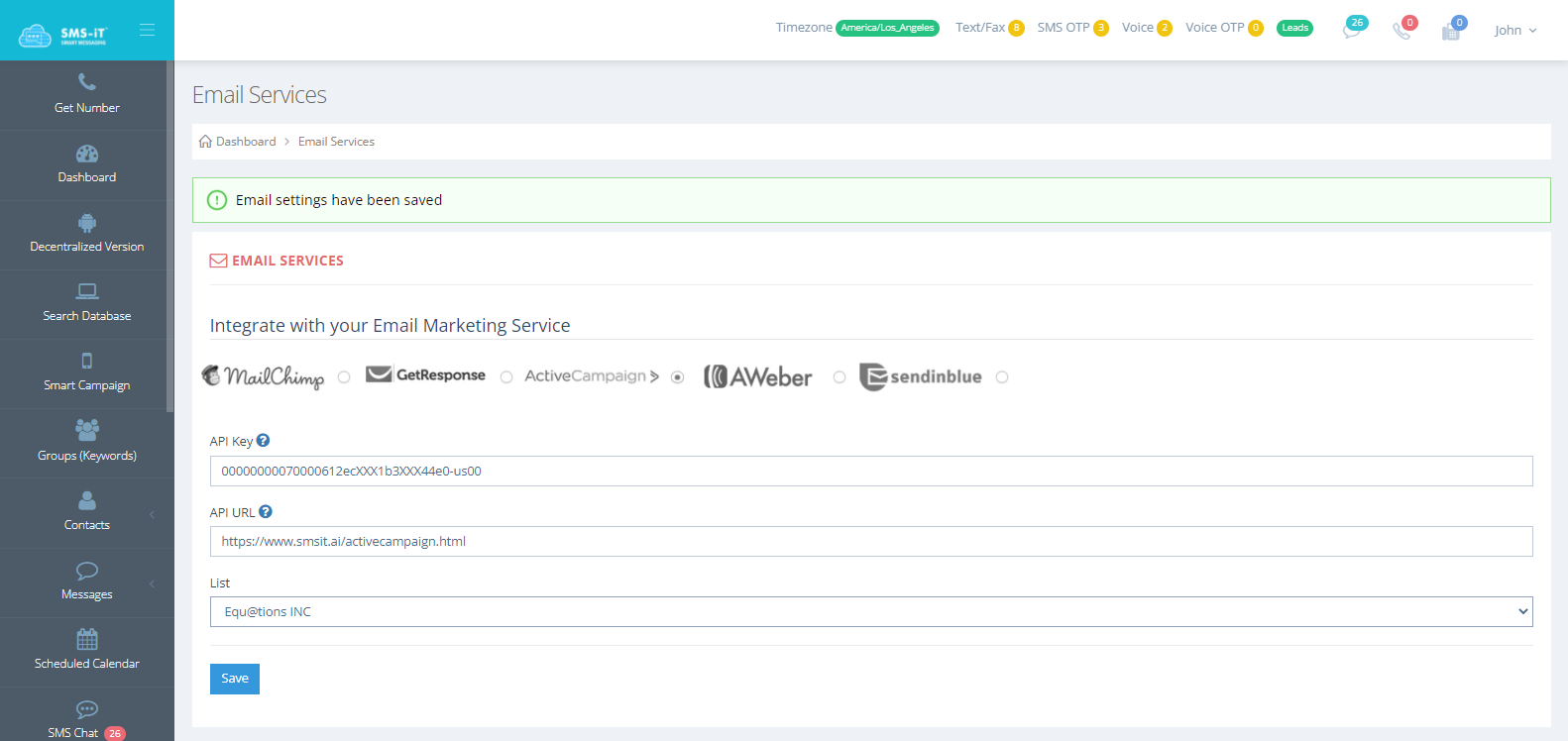
Subscribe to Get Notified!
Sign up to receive updates and fresh news from us.