Users can choose when their SMS, MMS, RCS, Voice, or Fax messages are sent out using SMS-iT. They can be scheduled for any date and time, and you can see what's in the queue.
Send them off right away or choose a date and time for them to arrive! Interval messaging is a terrific approach to ensure that your consumers don't forget about you, and that you don't forget to deliver messages to your list.
You may schedule communications months in advance since we give you complete control over when they are sent out.
SMS-iT also has a full calendar that shows all upcoming events on a monthly, weekly, or daily basis. By selecting a day on the calendar, you can also schedule messages directly.
Our full-featured calendar is comparable to Google Calendar or Outlook in that it allows you to view all of your scheduled messages in a neat calendar layout (monthly, weekly, or daily) and schedule directly from the calendar.
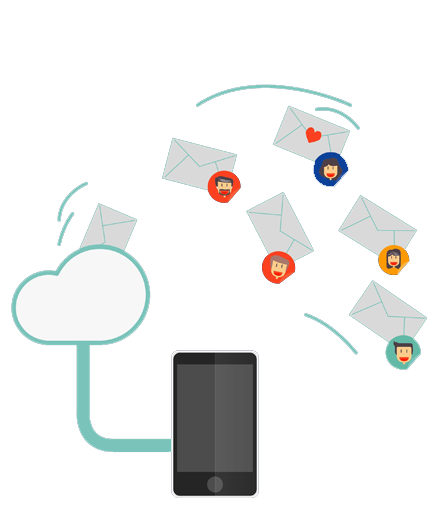
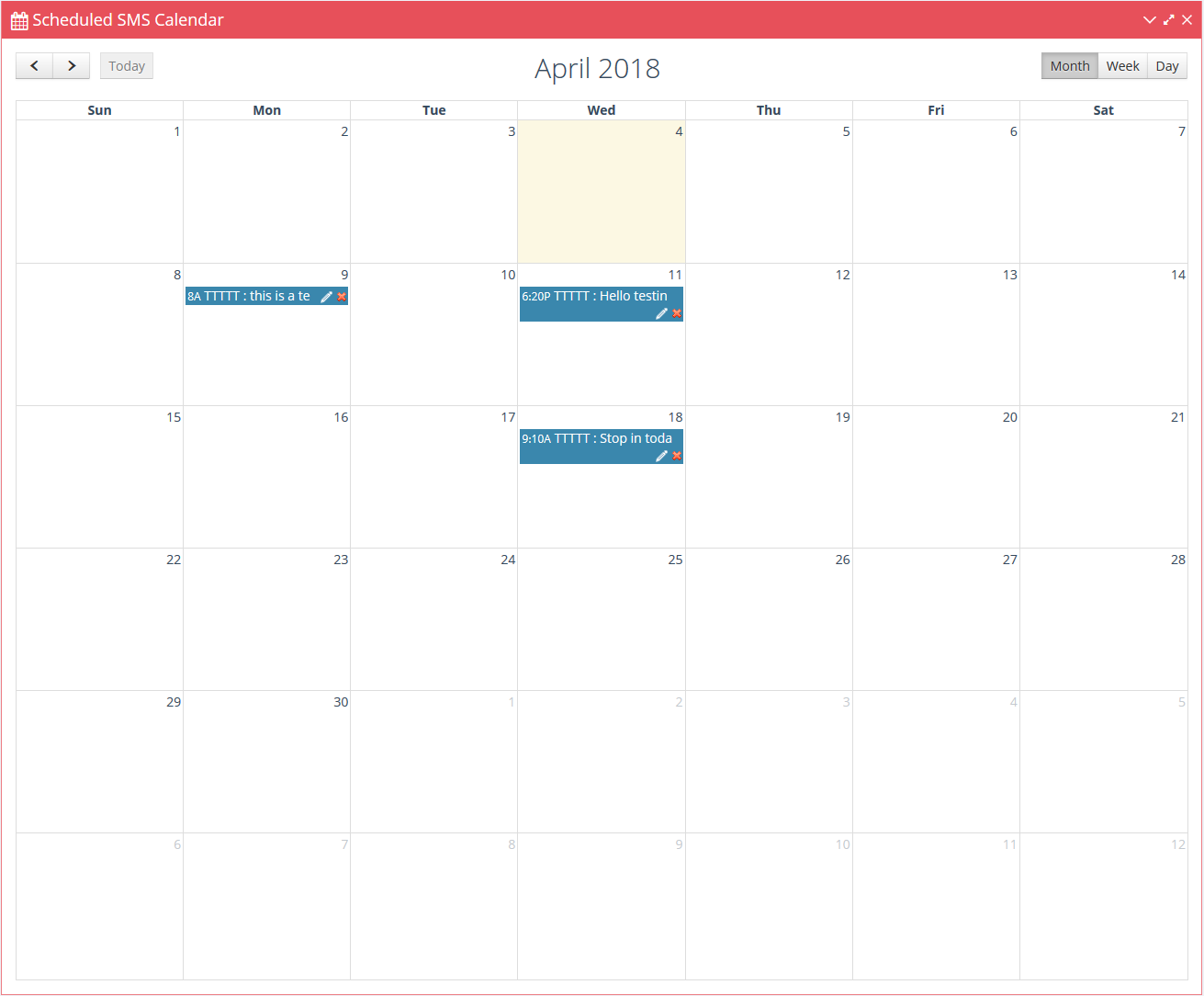
You can also use the scheduled message queue to create repeated weekly and monthly messages.
The Copy WI(Weekly Increment) button will copy the scheduled message, but with a one-week later send date. The Copy MI(Monthly Increment) button will make an exact copy of the planned message, but with a 1 month later send date.
Instead of manually establishing every planned message from the Bulk SMS or Voice Broadcast page and entering all of your details every time, this is a very quick and easy approach to create repeating scheduled messages.
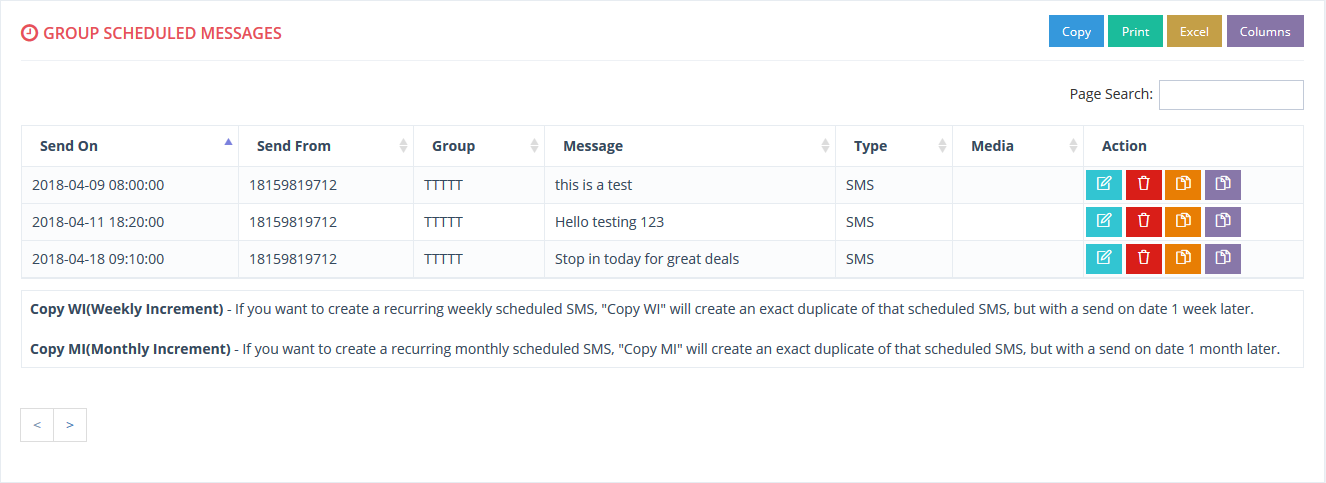
From the scheduled message calendar, SMS-iT allows you to simply establish recurring events in a series!
You can now mark an event as recurring when adding it to the messaging calendar/scheduler.
If it is, you can choose the type of recurring event (daily, weekly, monthly, and yearly), the frequency of the scheduled events (every day, every 2nd day, every 5th day, once a week, every 2 weeks, etc...), and when the recurring events will stop.
This provides you the ability to schedule numerous recurring events at once, rather than having to create them all over again!
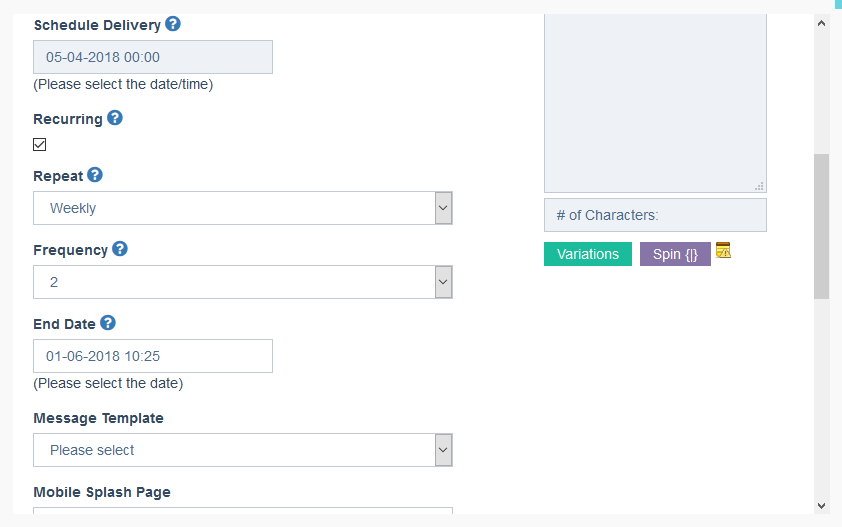
Subscribe to Get Notified!
Sign up to receive updates and fresh news from us.