In our contact management feature, you may keep track of your professional list of subscribers. They are added to the contact/subscriber list for every new subscriber that joins a list by texting in a keyword that has been set up in the system.
Contacts can also be added by using a web sign-up widget on another website or by using a digital loyalty kiosk in a store.
The contacts module allows you to see the source of all sign-ups, whether they came from an SMS keyword, a web widget, a kiosk, or were manually added.
You may also search for your contacts using the contacts module's extensive search feature, which allows you to find them using various criteria. Name, number, group, and sign-up source can all be used to narrow down your search.
Send an individual SMS to these contacts or a group of them using the bulk SMS module.

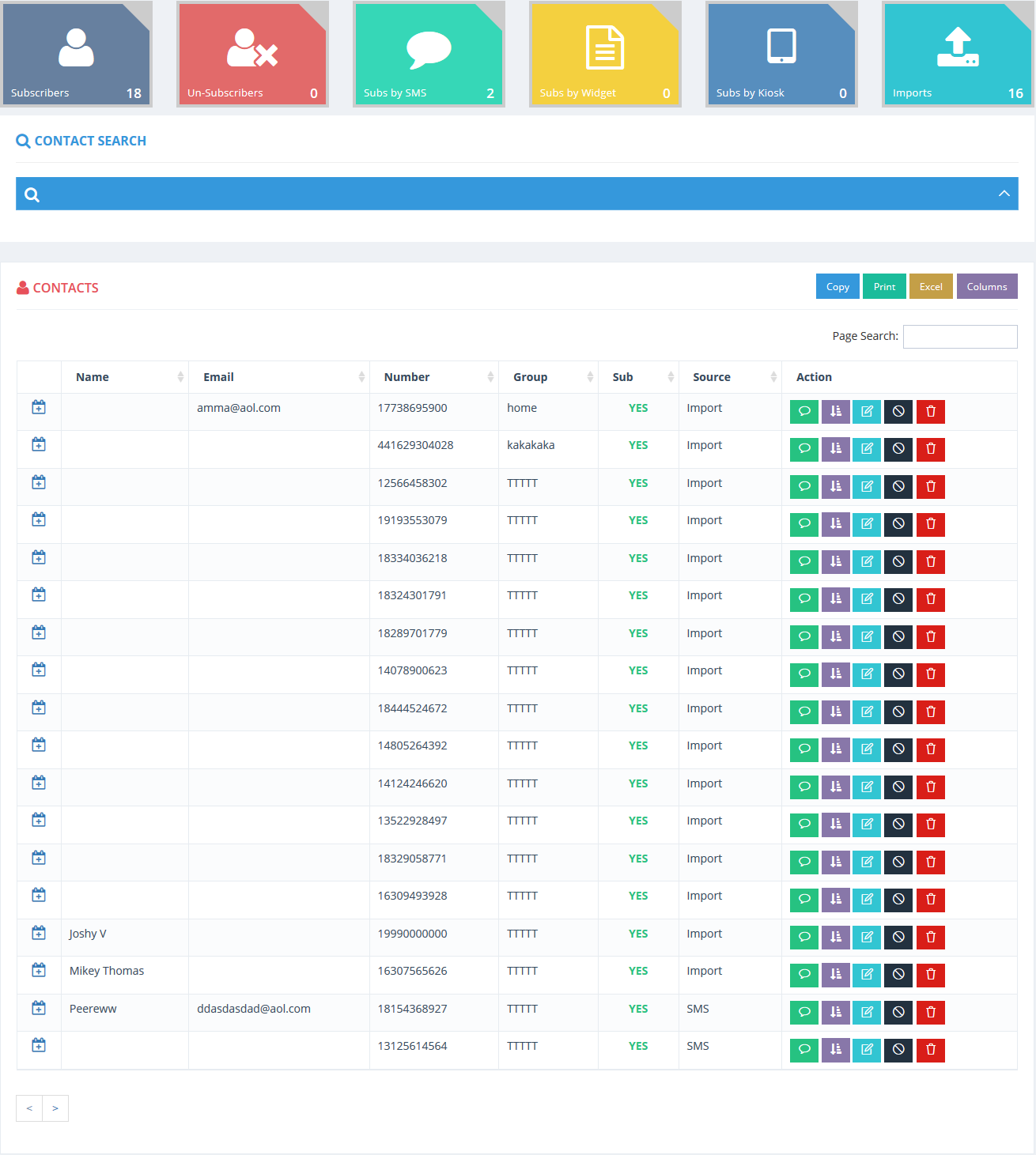
You may also manually add and import contacts into the system by uploading a.CSV file.
You can use our bulk import function if you already have a list of permission-based contacts and want to submit them all at once rather than one by one.
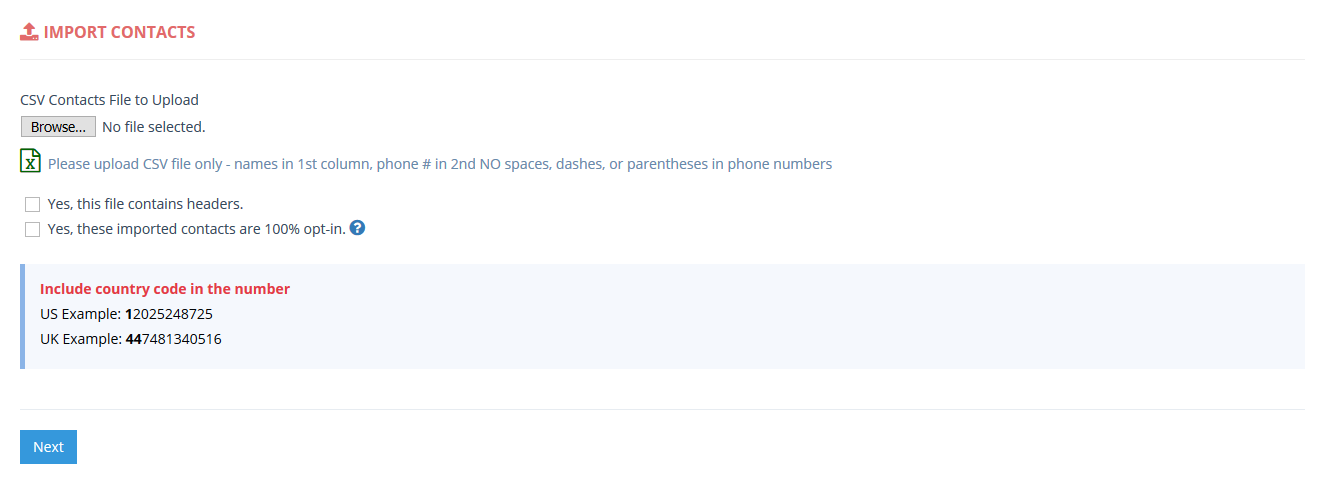
Subscribe to Get Notified!
Sign up to receive updates and fresh news from us.