SMS-iT™ has the Cloud and Decentralized Versions. The Cloud version uses our infrastructure 100%, with centralized control by us. The Decentralized version uses 95% of our infrastructure, and the remaining 5% is your Android Phone that is used as the decentralized hardware modem of its Smart SMS/MMS Gateway. The Decentralized version is also fully controlled by you in a decentralized manner as we also have full control of it.
The Decentralized version comes fully equipped with its own Smart SMS/MMS Gateway, which enables you to send messages at the lowest prices you can find on the internet!
The SMS-iT Gateway enables you to relay bulk SMS/MMS messages to your intended recipients, by utilizing our SMS-iT Gateway Modem Android APP configured on your Android Phone, as your decentralized SMS/MMS Gateway. The Decentralized version also has a 1% account closure rate, because of your full control.
A sim-card capable of sending sms/mms messages is required for the Android phone. The sim-card acts as your Private Number.
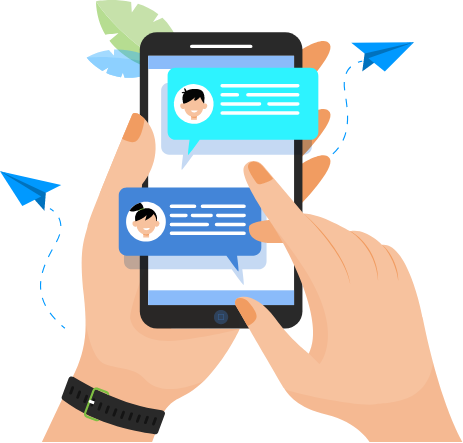
When you first sign-up for a Decentralized Version account, your account is automatically configured with a Local US Based Public Number.
This Public Number enables you to send out messages, however, in-order to receive messages and have your account fully functional, you would be required to configure your FREE SMS-iT Gateway with your Android Phone.
The major advantage is price and control: SMS-iT Decentralized Gateway enables you to send messages at the lowest prices you can find on the internet! It also gives you more control over the types of messages you can send, as high-risk industries are allowed.
How can I configure the SMS-iT™ Gateway? You can follow below steps to configure your SMS-iT Gateway, by adding your Android phone in the system.
1. After creating your SMS-iT™ Gateway account, access the gateway from your Android Phone, and download the SMS-iT™ Android Gateway APP to your Android Phone when the config pop-up screen appears.
If the pop-up screen does not appear, proceed to Devices and click on Add Device to see the pop-up config screen.
2. Install it on your phone.
3. Open the app after the installation, you will be asked to give bunch of permissions. Just click Allow or Yes on all prompts you receive and you will be presented with login window. Touch the "SIGN IN USING QR CODE" button to scan the QR code shown in the pop-up.
4. After configuring SMS-iT™ Gateway modem, proceed to Link Gateway to A.I. C-Panel to integrate your Gateway with your A.I. Control Panel, using your SMS-iT™ Gateway API and Mobile Phone Number.
Subscribe to Get Notified!
Sign up to receive updates and fresh news from us.
Time to Get Started
Improve your business results with SMS-iT app!